Control Animated Gifs
Animated Gifs can spice up your Powerpoints but they cannot be controlled ie you cannot stop and start the animation within Powerpoint. Here's how to make it look as if you are doing just that.
First insert the animated Gif using the normal method (Insert > pictures >from file or clip art).
Now make a static copy of the picure - copy > paste special as png
In custom animation give the animated version an entrance animation of appear and an exit animation of disappear, set the exit to "with previous".
Do the same for the static version.
Double click the entrance for the animated version and set a trigger - the other static shape
Double click the entrance for the static version and set a trigger - the animated shape
Finally drag the entries in custom animation so the look like this (Bart_snore is the animated Gif) and then position the two images so that they line up.
You can adapt this to include eg motion paths as in the example.
Download the sample presentation here.
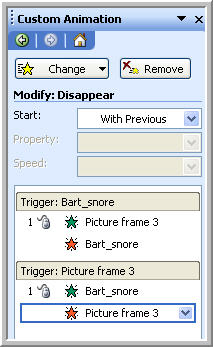
www.technologytrish.co.uk home
While we make every effort to verify the accuracy of all information Technology Trish Ltd cannot be held responsible for any damage to files. It is good practice to work on a copy of the file.