How to Hyperlink to the Last Slide Viewed Plus One
PowerPoint provides the command to "Return to the last slide viewed" which can be very useful. Sometimes though you really want to return to the slide AFTER the last slide viewed. A typical example would be following a "Well Done!" slide you want to go to the NEXT question in a quiz.
There is no built in way to do this but it can be deviously achieved!
Create the slide to hyperlink to and from as you normally would. Have button or shape on the slide to hyperlink FROM which links to "Slide ..." and a button / shape on the slide hyperlinked TO that links to "Last slide viewed".
Now on the first slide add a rectangle with no line and a 99% transparent fill. This shape will be invisible. In action settings give this shape a MOUSEOVER action of "Next slide". To be absolutely sure the method works make this shape as large as possible, stretching it beyond the slide boundaries (a 25% view helps).
Now add an entrance animation of "Appear" to this shape. Double click the entry and in "Timing" set a trigger - "Start effect on click of ..". Choose the hyperlink button / shape as the trigger.
When you click the button / shape you will hyperlink to the chosen slide BUT the invisible shape will also appear. As soon as you return the mouseover hyperlink will take you to the following slide!
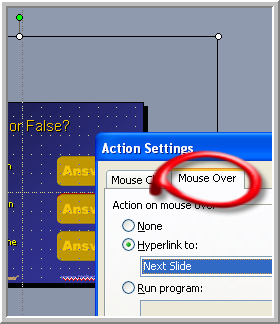
Setting the mouseover jump
(line shown to make shape visible)
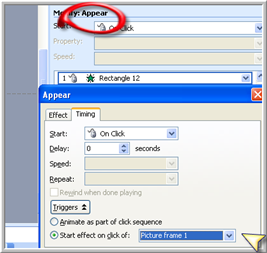
Setting the trigger
www.technologytrish.co.uk home
While we make every effort to verify the accuracy of all information Technology Trish Ltd cannot be held responsible for any damage to files. It is good practice to work on a copy of the file.
© Technology Trish Ltd 2005