Mixed Landscape and Portrait Slides in a Presentation
PowerPoint won't let you mix page set ups in a single presentation and really there's no point. At the end of the day you are limited by the dimensions of the screen or projector!
If you need to give the impression of mixed formats here's one way to fake it.
Set up Two Slide Masters
You'll need at least XP to do this as 2000 and earlier don't support multiple masters. In VIEW > MASTER > SLIDE MASTER choose new slide master on the master toolbar.
Give both masters a black background. On the first master insert a rectangle the colour of your background. Size it to be proportioned as a portrait show (about 19.5 x 15 cm), send to back and resize placeholders to fit. It should look like the diagram right. (NB I've cut the date, footer and number but they could be included)
Now repeat for the other master but make the rectangle landscape proportioned.
In the main edit screen apply either master to selected slides by hovering over the design and in the drop down menu choose "apply to selected slides".
You should find that layouts will work as normal and resize themselves to the two formats.
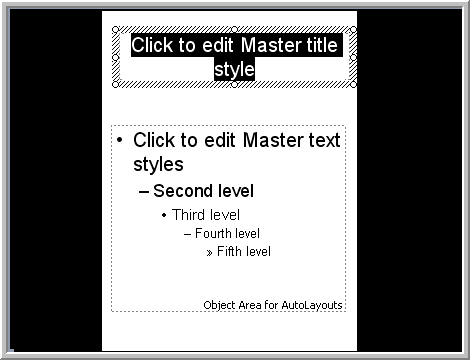
Portrait Master
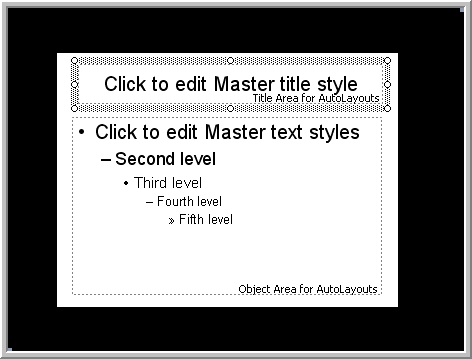
Landscape Master
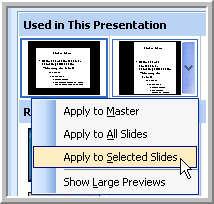
www.technologytrish.co.uk home
While we make every effort to verify the accuracy of all information Technology Trish Ltd cannot be held responsible for any damage to files. It is good practice to work on a copy of the file.
© Technology Trish Ltd 2005