John's Magic Appearing Text!
You're probably familiar with the sort of test which has sentences with words missing for the student to fill in. The "Cloze Test" much beloved by teachers!
Problem is Powerpoint isn't that good at them! The usual method is to type in a normal bulleted list with gaps for the missing word and then insert text boxes with entrance animations. It sort of works but it can be really difficult to line everything up perfectly. And here's the real problem - Trish comes along and says "you put in the word AUTO, no way, I want AUTOMATIC!". Hey Trish, AUTOMATIC isn't going to fit my gap, but to no avail the lady always wins and you start again!
Why can't you just animate one word in a bulleted list?
Well, you can - sort of.
You must have a plain colour background for this to work or failing that give the text placeholder a plain fill.
Type in the whole sentence including the missing word.Now highlight the word to be "taken out" and set its font colour to = the background colour - it disappears!
Now set an emphasis animation for the whole text, change font colour works but brush on colour is better! Make sure this colour is the original font colour.
Run the animation and as if by magic the word re-appears!
You can refine this with triggers etc as in the example download here.
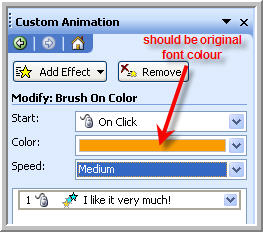
www.technologytrish.co.uk home
While we make every effort to verify the accuracy of all information Technology Trish Ltd cannot be held responsible for any damage to files. It is good practice to work on a copy of the file.