A Hyperlink to Nowhere!
Why would you want to that? The answer is a feature called "screen tips" which pops up a mouseover message when you point at the hyperlinked shape. This can be really useful!
Here's how....
If you want to create "hot spots" for text to pop up from, draw circles and give them no line and a 99% transparent fill (use the more fill colors menu).
Place the "hot spot" in the desired position and select it. Now go to Insert > Hyperlink.
In the dialogue choose > "Place in this Document" + and the current slide. See, "a hyperlink to nowhere!". Now click the screen tips button and type in the text that you would like to pop up!
Visit our new Free tutorial site
NOTE: If you are creating real hyperlinks this technique does NOT work with action buttons
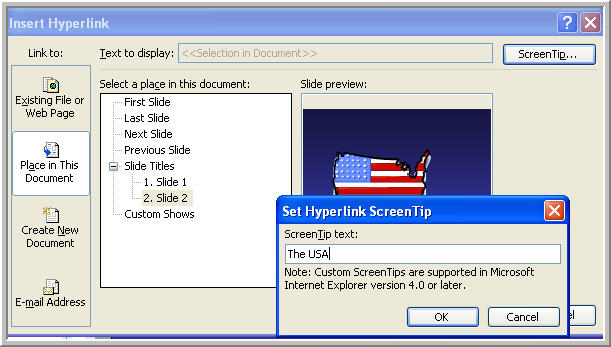 The hyperlink dialogue
The hyperlink dialogue
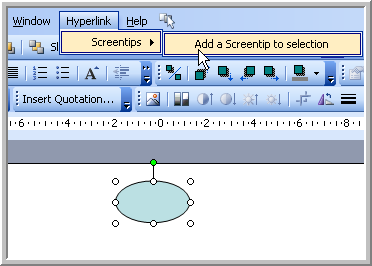
Add in in use
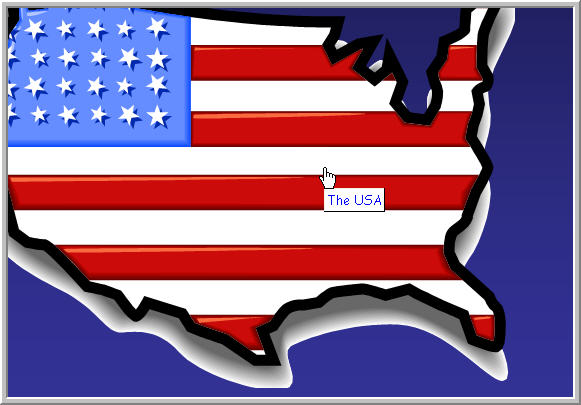
screenshot
www.technologytrish.co.uk home
While we make every effort to verify the accuracy of all information Technology Trish Ltd cannot be held responsible for any damage to files. It is good practice to work on a copy of the file.
© Technology Trish Ltd 2005