Page Turn Slide Transitions
If you're making a scrapbook or photo album then page turn transitions can look great. Powerpoint doesn't have this as stamdard though and add ins can be expensive and often need high spec graphics cards. The method below is based on an article by Glenna Shaw here .
First produce your slides! Then save the presentation but choose the option to save as "jpeg file interchange format" (You'll need to scroll down in the save as type box).
Now on slide 2 add from draw > autoshapes > basic shapes a "page curl" shape. Resize it to cover the slide. You might want to make the curl more obvious with the yellow handle.
Right click and > format autoshape. In fill > color choose "fill effects > picture" and insert the saved jpeg of slide 1 (note the slide before!). Change line to "no line". Slide 2 should now look pretty much the same as slide 1!
Now give the page curl an exit animation of collapse > to left > medium speed and "with previous". Also add a with previous emphasis > grow 150% > medium speed.
Test this out and make sure it looks right..
If all is well copy and paste the page curl on to the next slide and use format autoshape to change the picture to the jpeg of slide 2. Continue!
This is a fairly simple animation but if you would like a more professional effect have a look at the Page Turn Animator from PowerPoint Alchemy!
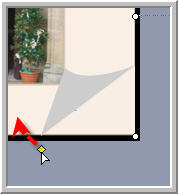
Resize the "curl"
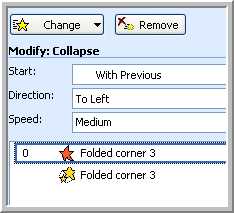
Custom animation pane should look like this
www.technologytrish.co.uk home
While we make every effort to verify the accuracy of all information Technology Trish Ltd cannot be held responsible for any damage to files. It is good practice to work on a copy of the file.