PowerPoint Hints, Tips & Tutorials
Numbering Slides
If you want to renumber your slides in the style Slide xx of yy then Powerpoint won't do this. There are ways to get round this by eg adding "of yy" to the number area on the master.
Suppose though you want to start numbering FROM 1 starting at slide 3 (maybe you have a title and a contents slide). No you can't do this especially if you want Slide xx of yy (not including the first two slides.)
Another problem is if you have slides dividing sections or chapters - you don't want them numbered AND you still want consequtive numbers ....
Well this addin can do all of that.
There's a free trial and it's only $25 to buy. (version for ppt 2000-2003)
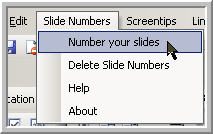
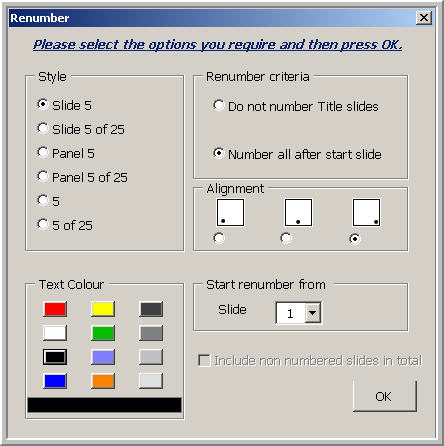
Technology Trish Ltd
Registered in England and Wales 5780175
While we make every effort to check the information given we are not responsible for any damage caused.
It is good practice to always work on a copy of your presentation


