When I hyperlink to a slide for the second time the animations don't play!
You design a show that has several hyperlinks to a slide, maybe it's a "Yes - That's Correct!" slide. The slide has animations and the first visit is great, the next visit (and all subsequent visits) don't play the animations (or the sounds).
Microsoft designed this feature in, they assume that you won't want to see the animation a second time.
However you probably do want the animation / sounds to play again!
The Usual Answer
The usual answer is to create a blank slide with an automatic transition of zero seconds and put it before the slide in question. Hyperlink to this slide and the animations will be reset before an instant transition to the "real" slide.
Usually a button is placed on the "real" slide to hyperlink back to the original slide. If you are visiting the animated slide from several different slides as you might in a quiz then a button to hyperlink back can be a problem (remember the "last slide viewed" was the dummy slide NOT the original source so a button to "last slide viewed is not going to work).
Another Solution
Create a "Custom Show" consisting of just the slide(s) to be hyperlinked to, you can use one slide or several.
To create a custom show Slide Show > Custom shows > New
Make hyperlinks to "Custom Show" making sure that "Show and return" in ticked. Giving the custom shows suitable names will make tracking what the do easier.You will not need a button to return to the "last slide viewed" as this will happen automatically when you get to the end of the custom show. (If you DO want to add a button it should hyperlink to "End Show". Do not be tempted to use a "go to slide x") hyperlink as this will leave multiple custom shows running.
Each time the custom show is visited the animations will be reset and play again.
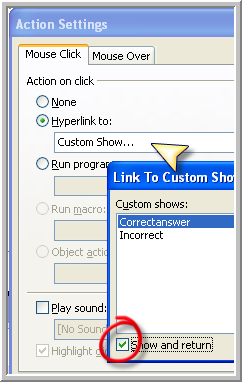
www.technologytrish.co.uk home
While we make every effort to verify the accuracy of all information Technology Trish Ltd cannot be held responsible for any damage to files. It is good practice to work on a copy of the file.